


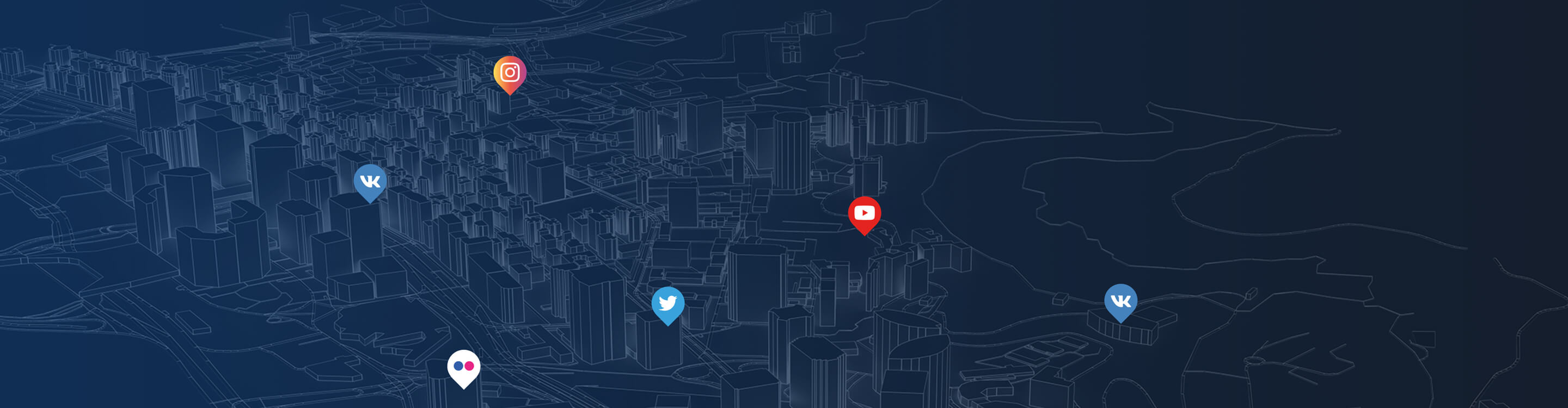

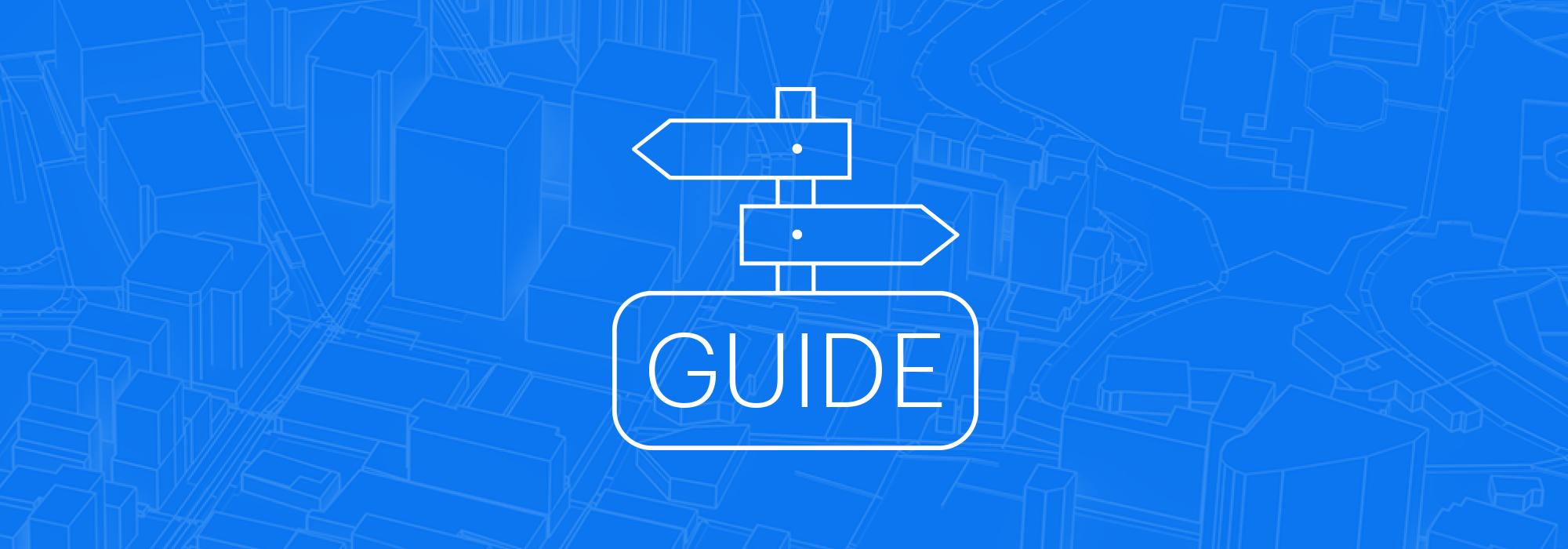
You can get your Session ID if you are logged in to Instagram using Google Chrome on a desktop.
Go to Instagram and log in to the account you’d like to get the Session ID for (if you’re not logged into that account already). Click on the lock icon in the address bar.
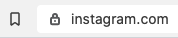
Then click on "Cookies".

Find the row with the name "sessionid" and double click the value to the right of it.
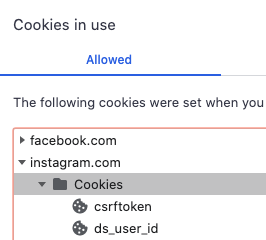
Your Session ID should look something like this: 12345678901%3Aabcdefghijkl1a%3A2